Website Privacy Controls
A Guide for Business
Introduction
Most websites use technologies that track website visitors. Take cookies, for example. A cookie is a small text file a web browser creates when someone visits a website. It often contains a unique identifier that helps websites and other online services recognize a visitor as they click from one webpage to the next. Cookies power shopping carts on e-commerce sites, allow visitors to remain logged in to their accounts for days or weeks, and store visitor preferences. These and other tracking technologies are also commonly used for analytics, marketing, and fraud detection.
These technologies, however, can also infringe on consumer privacy. To address this concern, many websites provide visitors with information about the tracking that takes place on the site and provide controls that allow visitors to manage that tracking. Privacy disclosures and controls are important tools for many consumers.
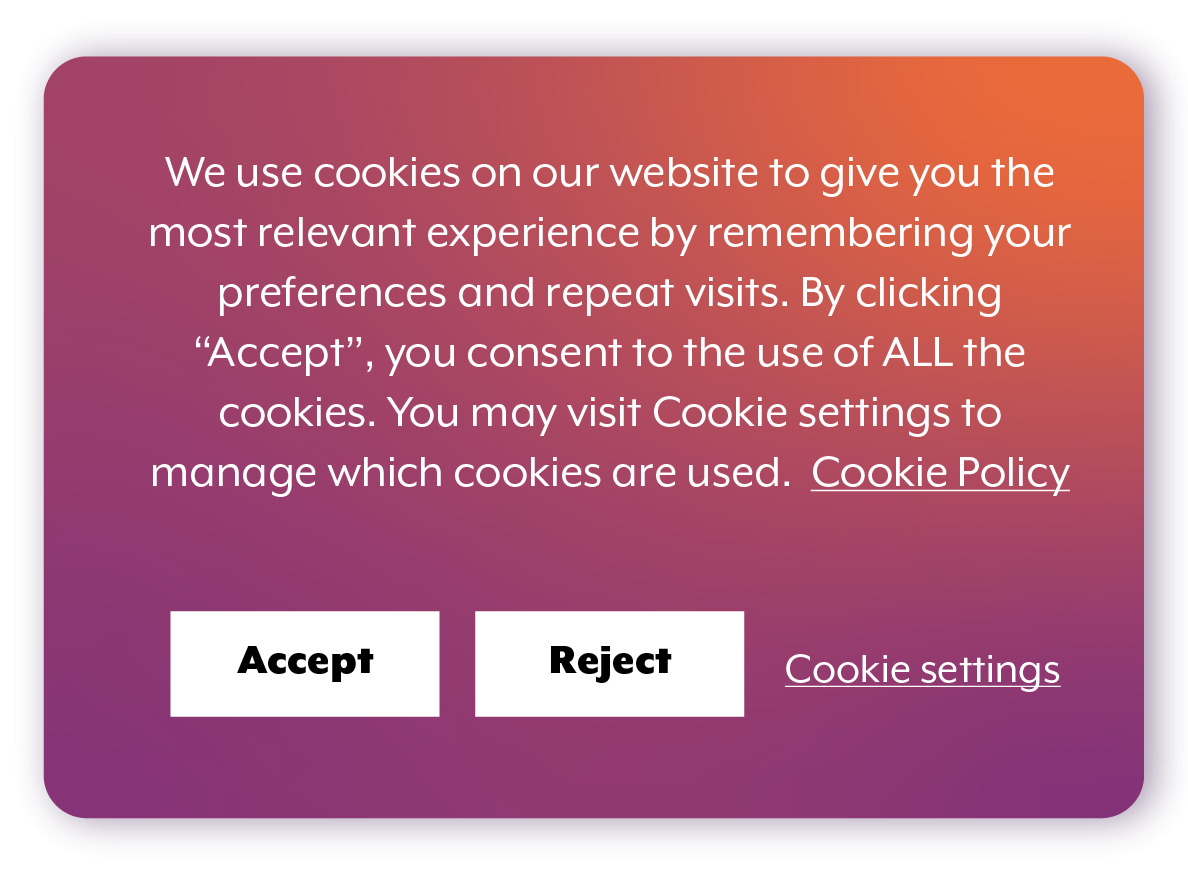
Cookie pop-up
Unfortunately, not all businesses have taken appropriate steps to ensure that their disclosures are accurate and that privacy controls work as described. An investigation by the Office of the New York State Attorney General (OAG) identified more than a dozen popular websites, together serving tens of millions of visitors each month, with privacy controls that were effectively broken. Visitors to these websites who attempted to disable tracking technologies would nevertheless continue to be tracked. The OAG also encountered websites with privacy controls and disclosures that were confusing and even potentially misleading.
We created this guide to help businesses avoid these pitfalls. Keep reading to learn about the mistakes we found businesses make when deploying tracking technologies, processes that businesses can use to help identify and prevent issues, and guidance for complying with New York law.
Regulating online tracking
Different U.S. states, as well as other countries, take a variety of approaches to regulating tracking online. Depending on the jurisdiction, websites and other online services may be required to provide consumers with disclosures about tracking, allow consumers to opt out of certain kinds of tracking, or obtain consumers’ consent prior to tracking for certain purposes.
As of the publication of this guide, New York has yet to enact a comprehensive privacy law that specifically regulates when and how New York consumers can be tracked online. However, businesses’ privacy-related practices and statements are subject to New York’s consumer protection laws. These laws, which prohibit businesses from engaging in deceptive acts and practices, effectively require that websites’ representations concerning consumer privacy be truthful and not misleading. This means that statements about when and how website visitors are tracked should be accurate, and privacy controls should work as described.
The OAG’s investigation
Most websites track visitors through “tags” — snippets of code inserted into a webpage that direct a visitor’s browser to connect to a third-party service. The third party typically responds by sending a unique identifier that the browser saves in a cookie. When the browser later encounters a tag from the same third party on another webpage or site, the browser retrieves the cookie and sends the identifier back to the third party, allowing the third party to recognize the visitor.
Over a period of several months, OAG analyzed third-party tags and privacy controls on a variety of websites. The OAG found that 13 high-traffic websites – largely well-known e-commerce sites selling consumer products, such as apparel, books, and tickets to live events – had privacy controls that did not work as described. Together, these sites saw an estimated 75 million visitors in March 2024.
On these websites, certain marketing or advertising tags would remain active even after visitors tried to disable them using the sites’ privacy controls. As a result, visitors continued to be tracked after opting out of tracking. The OAG alerted the companies that operated these websites and asked them to investigate and fix the issues. All of the companies resolved the issues with their privacy controls.
Mistakes to avoid when deploying tags and other tracking technologies
Our investigation revealed that companies often make similar mistakes when deploying tags and other tracking technologies. Here are some of the key mistakes we found.
Uncategorized or miscategorized tags and cookies
Most websites implement privacy controls using a type of software known as a consent-management tool. This tool typically allows categories of tags or cookies to be turned on and off. For example, tags used for marketing can be disabled, while tags used for fraud detection or analytics remain active.
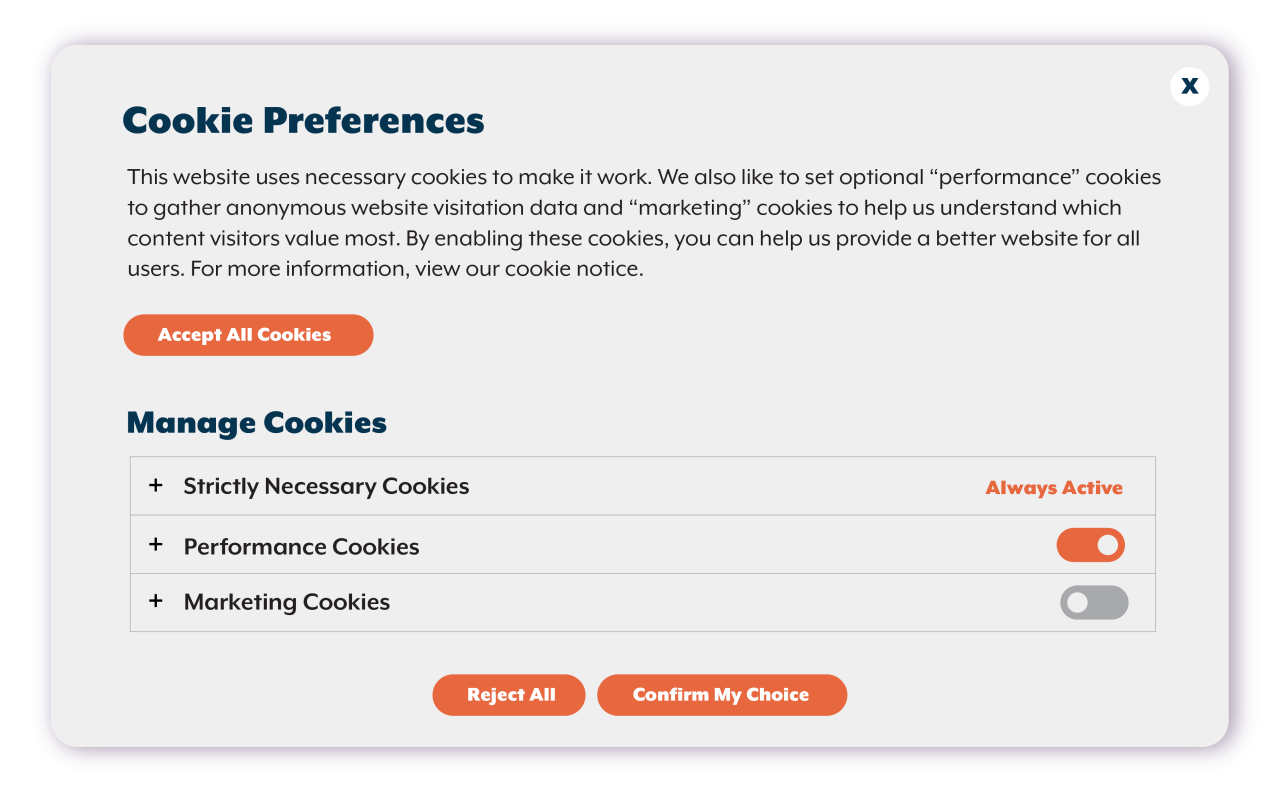
Categories of cookies can be turned on and off
This functionality works only when tags are properly categorized in the consent-management tool. If a tag is miscategorized, or not categorized at all, it will not respond to the tool’s controls. This often means the tag remains active, regardless of a website visitor’s privacy selections.
We found that uncategorized tags were the leading cause of broken privacy controls: Seven of the 13 websites we identified had at least one tag that was not properly categorized.
Misconfigured tools
In addition to consent-management tools, many businesses use a type of software known as a tag-management tool. As the name suggests, these tools are designed to simplify tag management. However, using both tag-management and consent-management tools on a single website can introduce technical and operational complexity. In most cases, each tool must be able to interface with the other and be properly configured to do so.
Our investigation found several websites where the consent-management tool was not properly passing opt-out signals to the tag-management tool. As a result, when website visitors then disabled marketing cookies using the sites’ privacy controls, the tag-management tools still allowed marketing tags to fire.
Hardcoded tags
On some websites, several tags had never been configured to work with the sites’ privacy controls. The tags were instead hardcoded into the website. Because the tags were hardcoded, the consent-management tool was unable to control them and they would fire every time certain webpages loaded.
Tag privacy settings
Several widely used tags offer settings that website operators can configure to limit how information collected by the tags is used. Meta, for example, offers an option called limited data use (LDU), which it says provides businesses with “more control over how [] data is used in Meta’s systems and better supports [] compliance efforts with various U.S. state privacy regulations.” Google offers a similar feature, restricted data processing (RDP), which it says can “limit how it uses data,” “to help customers and partners manage their compliance with the new U.S. state privacy laws.”
However, many of these features have been enabled only in states with comprehensive privacy laws that regulate online tracking, such as California, Connecticut, and Colorado. In other states, including New York, tag providers may not stop collecting and using visitors’ data when website operators have enabled these features. Several of the companies we contacted had mistakenly relied on these features to limit data collection when New Yorkers chose to opt out of marketing activity.
Incomplete understanding of tag data collection and use
Before deploying a new tag, a business should understand what data the tag collects and how the data may be used or shared. Unfortunately, this information is not always readily available, because tag marketing materials and technical guides can be incomplete or unclear.
Cookieless tracking
Although third-party cookies are the most commonly used tracking technology, they are not the only tracking technology that websites use. For example, one company we contacted passed information it collected about its website visitors directly to advertising companies, without third-party tags or cookies and outside the control of its consent-management tool.
Regardless of the tracking technologies they use, businesses must ensure that they do not mislead consumers about privacy and choice. Many privacy controls convey, expressly and by implication, that the privacy choices a visitor makes will be respected, regardless of the tracking technology the website uses. In these cases, businesses should ensure that visitors’ choices are applied across tracking technologies.
Identify and prevent issues
There are several straightforward processes businesses can use to help identify and prevent problems when deploying tracking technologies. The processes that are appropriate for your business may depend on the tracking technologies you use and how they are deployed. These processes can include the following:
- Designate: Designate a qualified individual (or individuals) to be responsible for implementing and managing website-tracking technologies. These individuals should have appropriate training, including on your business’s tracking technologies and policies.
- Investigate: Before deploying a new tag or tool, or changing how an existing tag or tool is used, take appropriate steps to identify the types of data that will be collected and how the data will be used and shared. In some cases, this may require asking the developer of the tag or tool to provide information that is not publicly available.
- Configure: When deploying a new tag or tool, or changing how your business uses a tag or tool, ensure that it is appropriately categorized and configured.
- Test: Conduct appropriate testing to ensure that tags and tools are operating as intended. Test both on a regular basis and when your business has made changes that affect how website visitors are tracked. Automated scanning tools can help, but be sure that you understand the types of issues that these tools can and cannot identify.
- Review: Conduct reviews on a regular basis to ensure tags and tools are properly configured. The scope of any review will depend on the tags and tools your website uses. In most cases, reviews should ensure that tags are properly categorized in a consent-management tool and that any tag-management tool is properly synced.
Ensuring privacy controls and disclosures comply with New York law
Privacy controls and disclosures made available to New York consumers must comply with New York’s consumer protection laws. This means that the representations a business makes about tracking – whether express or implied – must be truthful and not misleading. Here are some key issues to look out for.
Ensure statements about privacy controls are accurate
Websites with privacy controls typically convey a variety of information to visitors about how the site handles tracking and choice. These representations can be both express (found in statements in a cookie pop-up or privacy notice), and implied (conveyed by the presence and configuration of the privacy controls themselves). In most, if not all, cases, the website conveys that the privacy controls will honor a visitor’s selection.
Ensure that representations on your website about your privacy controls, whether express or implied, are accurate. This means privacy controls should work properly and as described.
Avoid language that creates a misleading impression
The language used in cookie pop-ups often implies certain things. The wording on a button, for example, may create the impression that a visitor can turn tracking on or off. Your business should avoid language that creates a misleading impression of how your website handles tracking and choice.
One of the most common issues we encountered concerned cookie pop-ups that implied that visitors could opt in to tracking. For example, a pop-up with a button labeled “Accept Cookies” or “Accept All,” accompanied by text stating that clicking the button means “you agree” to the use of cookies, may convey to visitors that cookies will be used only if the button is clicked. This is misleading if cookies are in fact deployed without first obtaining visitors’ consent – for example, the moment that visitors reach the website.
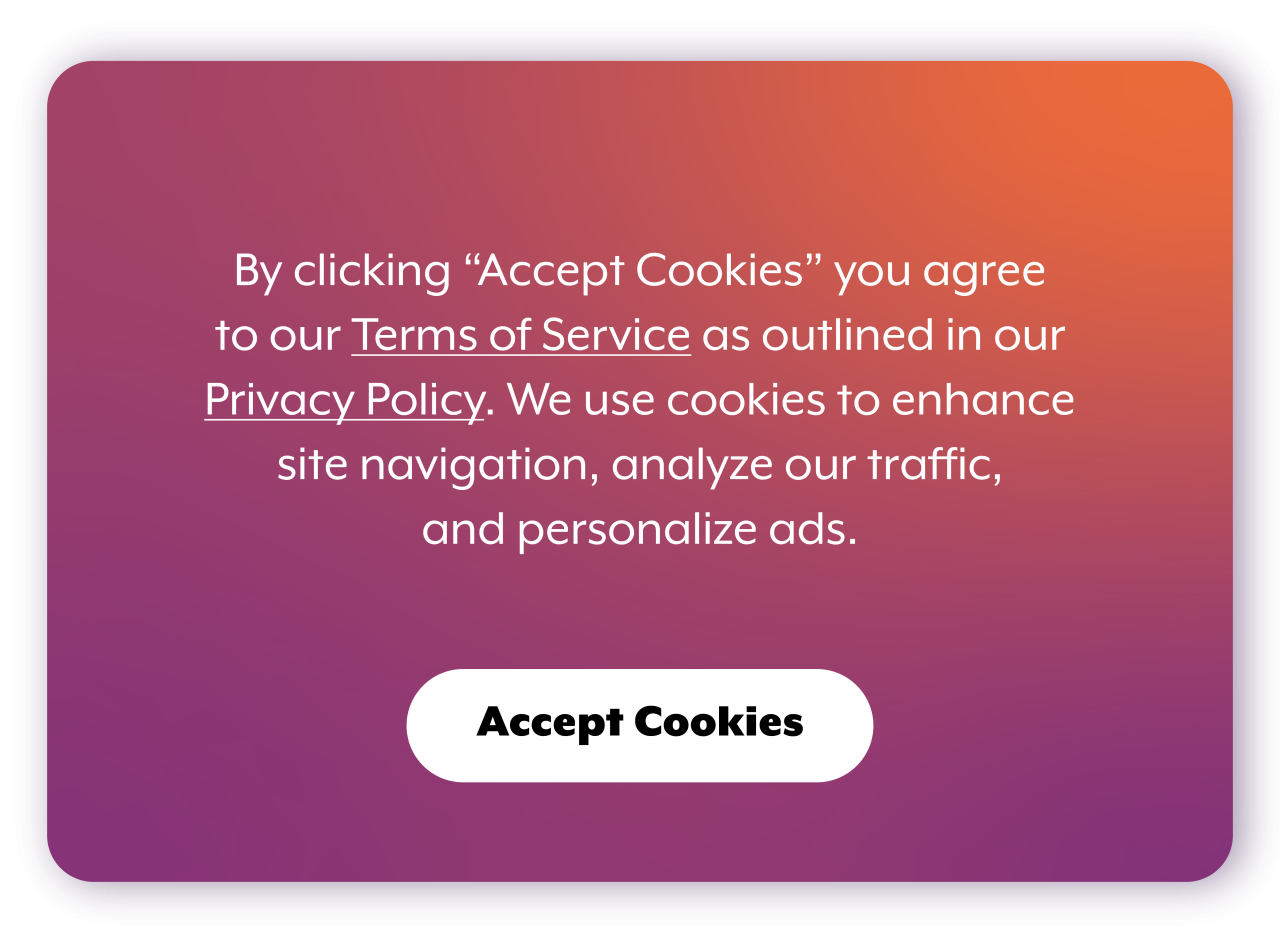
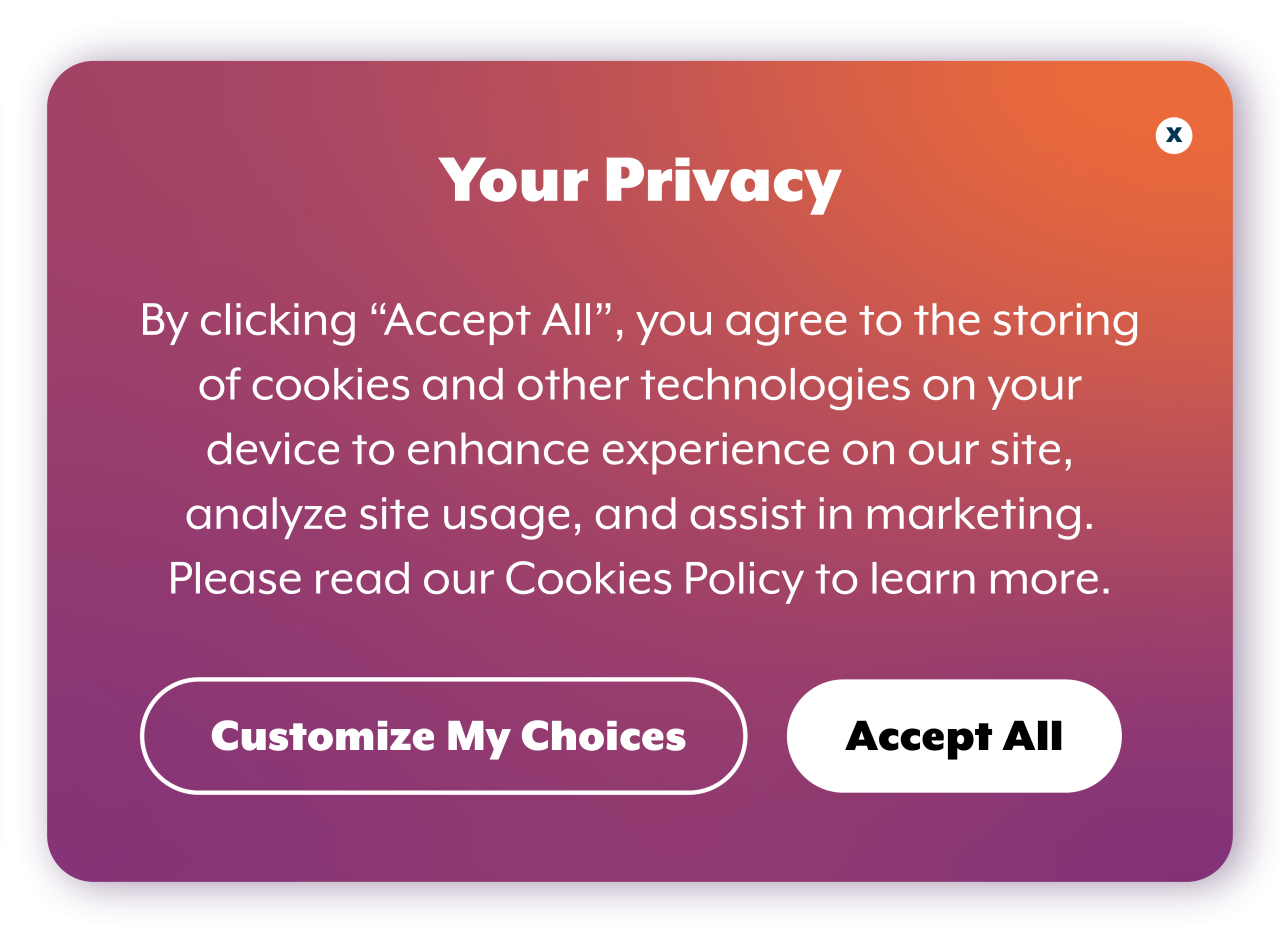
Pop-ups with confusing “accept” button
Ensure the user interface is not misleading
Privacy controls can take many forms: for example, a single button, multiple buttons, or a set of sliders or checkboxes. How privacy controls are designed conveys information about what the controls do and how they are used. An interface that seems to honor a visitor’s choices, but does not, can be misleading.
The privacy controls on one website we reviewed illustrate how a confusing interface can undercut visitors’ choices. On this website, visitors who wished to disable certain cookies (e.g., “Targeting Cookies”) were required to first click on a virtual slider and then click on the words “Save Settings.” This second step was easy to overlook. The words “Save Settings” appeared in a different area of the screen, in a faded gray color, and without any visual indication that the words could be clicked. Indeed, when we first reviewed the site, we missed the step entirely.
Ensure that the interface for your privacy controls does not create a misleading impression. A website with intuitive controls is less likely to implicate New York’s consumer protection laws.
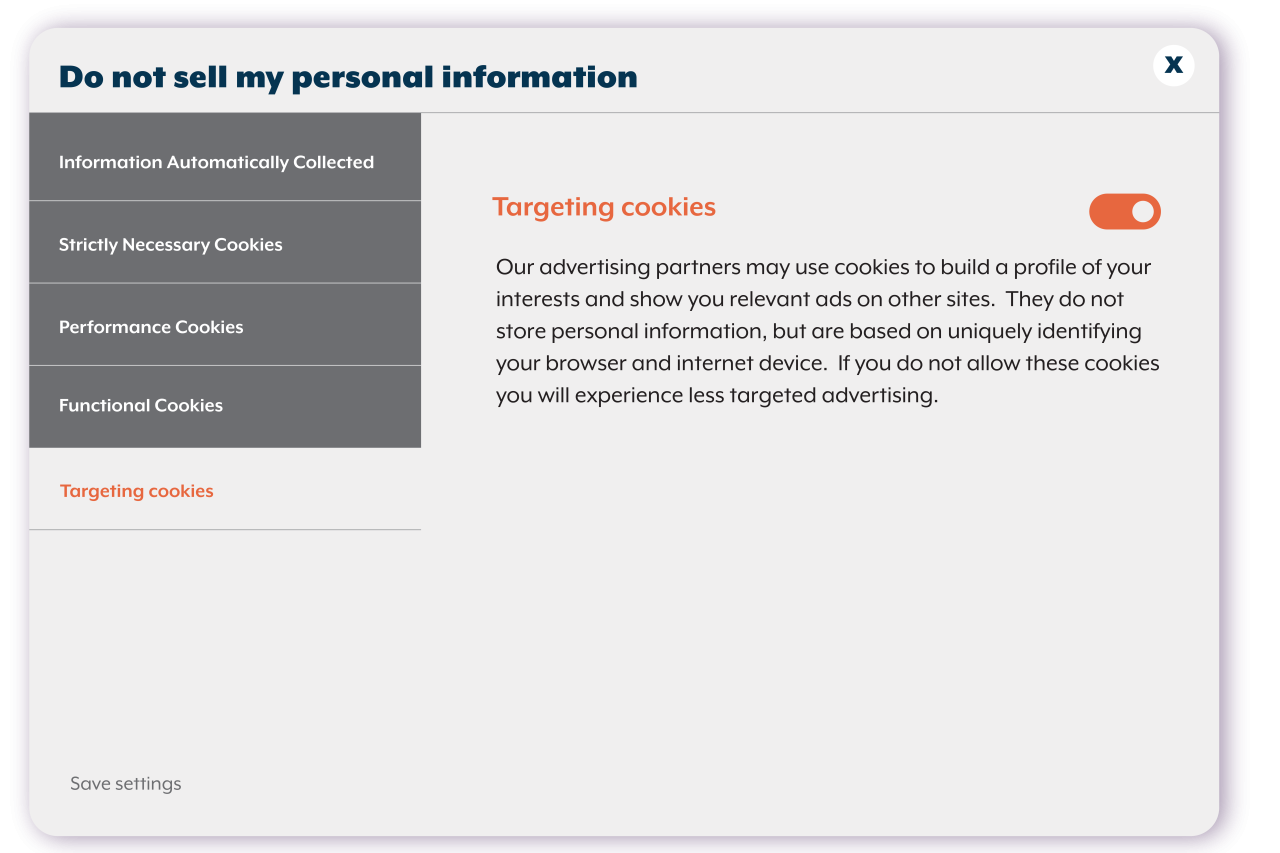
Easy-to-miss "save" button
Recommendations for privacy-related disclosures and controls
Online tracking information and options can be presented in a variety of places and ways: in banners and pop-ups, behind links in webpage footers, and buried in privacy policies. Your business can help consumers make sense of how to navigate it all by providing effective disclosures and easy-to-use controls. Here are some Dos and Don’ts to keep in mind.
Do:
- use plain, clear language
- label buttons to clearly convey what they do
- make the interface accessible. For example, a visitor should be able to use their keyboard to tab to the privacy controls
- give equivalent options equal weight. For example, if consumers can agree to tracking with a single click, let them decline with a single click. An opt-in model could have a tracking pop-up that provides “Accept” and “Decline” buttons that are equal in size, color, and emphasis
Do not:
- use large blocks of text that consumers are unlikely to read
- use ambiguous buttons. For example, consumers may think clicking “X” in the corner of a cookie banner means they are rejecting cookies
- use complicated language, including legal or technical jargon
- use confusing interfaces
- de-emphasize options to decline tracking
- make it more difficult for a visitor to decline tracking than to allow it, such as by requiring more steps
Last updated July 15, 2024.
